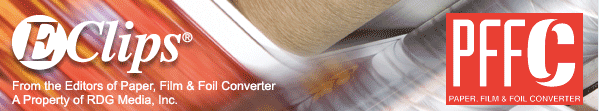Mapping Your Way to Better Tension Control
- Published: April 01, 2002, By Timothy J. Walker, TJWalker & Assoc., Inc.
Web handling defects often can be traced back to a specific location in your web line. Web tension at that location is always a prime factor in understanding defects. Just like a road map is a useful tool to help understand where we are and how we got there, a tension control map describes how tension is created and controlled at every point in a web line.
To map a line's tension control, we will create two documents: a tension control device diagram and a tension zone table.
Start with a web line elevation drawing. If one isn't available, we will need to create one. This drawing doesn't have to have every roller or span, but we will want to lay out the general web path and show the location of tension control elements.
Take notes during a web line tour. Mark all the drive points and tension feedback devices on the elevation diagram. Web drive points include rollers or belts coupled to motors, clutches, or brakes. Tension feedback devices include tension transducer rollers and dancer systems. A dancer is usually a pneumatically loaded roller but also may use a vacuum box or web sag sensor.
Start at the beginning. For roll-to-roll processes, start at the unwind. If the web line starts with a film, paper, or nonwoven maker, then start at the first point where web tension is applied.
Follow the web. Walk the complete web line, following the web around every turn. If the web ducks into an oven, underground, or overhead, find where it comes out and what the web does while out of sight. The tour ends when the web is accumulated in a winding roll or no longer carries tension.
This diagram, showing drive points and feedback devices, is the first part of the tension control map.
Create the tension zone table. A tension zone is the section of web controlled between two driven points. The tension zone table should have four columns for the zone name, the input and output drive points, and the zone's control method. The first tension zone will be between the first and second drive points. Continue the table with a row for each zone. The total number of tension zones is one less than the number of drive points.
Identify the tension control method used in each zone. Start at the pacer roller. (If needed, ask the controls group which drive point is the pacer.) All the tension zones will cascade upstream or downstream away from the pacer.
For each zone, identify which of three control options is employed (tension, torque, or draw control). A closed loop tension controlled zone, the most common, would have a transducer or dancer between the input and output drive points. Torque control zones would have a clutched or braked drive point with no tension feedback. Draw control is defined as controlling two consecutive drive points by speed without tension feedback.
Review the tension control map with the web line design groups. When complete, don't hide the map; post it for everyone to see and use.
Creating the map is the first step in understanding your web line and thinking about ways to improve it. The tension control map will prove a valuable tool in problem solving, training, and line-to-line comparisons.
A good map may not keep your tension on course, but it should help put you on the road to improvement.
Timothy J. Walker has 20+ years of experience in web handling processes. He specializes in web handling education, process development, and production problem solving. Contact him at 314/323-6256; This email address is being protected from spambots. You need JavaScript enabled to view it.; tjwa.com