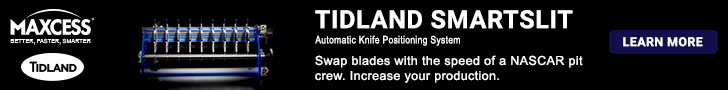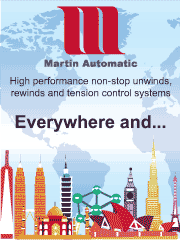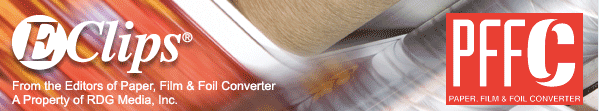Building quality into the web printing process
- Published: May 01, 1995, By Thome, John D.
This is the first in a three-part series on video web inspection. The series will present the technological basics, define concept and principals essential to successful adaptation of the technology in the pressroom and will explore the future of web inspection. This month's installment presents an overview of the technology and its benefits.
Today's converting industry hasn't learned much from the mistakes of other industries. Take for instance, the beating American automobile manufacturers took in the 1980s. With Detroit asleep at the wheel, Japanese automobile manufacturers astutely focused on the process of building 100% quality in every vehicle, while the Big Four utilized massive quality-assurance departments to weed out and rework bad product. It was a painfully expensive lesson. That mentality resulted in $13 billion a year of market share lost to the Japanese.
Now, think for a minute about the process we use to inspect quality in our industry. Do we utilize processes that manage quality in any fashion, or do we simply inspect what has already been produced.
Take color for example: Do you have color standards established for each color on each job? How is on-press color measured and compared against those standards, and how often is this done during the run? How is color consistency monitored and managed during the press run? Are there established acceptable color-variance tolerance standards? What about other measurable ingredients of print quality, such as lateral and linear registration, both print-to-die and color-to-color, bar-code quality readability and perforation depth and quality to name a few?
More than anything else, video web inspection today, properly implemented, should help the converter build quality into the printing process, and in so doing will significantly enhance the converter's ability to produce efficiently That can only mean added value and a competitive advantage.
It's important to know that just like the personal-computer market, the technology is in a state of evolution and rapid development. Your choices today range from basic visual systems at under $7,000, to very sophisticated 100% defect-detection systems priced in the $300,000 to $500,000 range. It's estimated that 30% to 35% of all flexo presses in the US already have some form of video-inspection system on them. High-end video-inspection systems incorporate software that identifies print defects, monitor their presence, quantify their degree and alert operators. It's estimated that such systems are installed on 15% to 20% of all flexo and 50% of all gravure presses in the US. Current projections, based upon how rapidly the technology is being adapted, estimate that by the year 2000, some form of video inspection will be used on 85% to 90% of all the flexo and gravure presses in operation.
High-Tech Eye or Process Enhancement Device?
The print quality-control tools of the 21st century are already here. In it's most basic form, video inspection is a high-tech tool that stops the action and allows images printed at speeds up to 3,000 fpm to be monitored in real time. High-end systems monitor 100% of the web, identify print defects, mark the web and automatically separate good print from bad. By the turn of the century, video inspection will routinely be used not only to monitor the running web in real time, but also to send corrective signals to the press and track the corrective action at full press speed.
A basic system consists of an electronic charge-coupled device (CCD) camera, electronics, usually housed in some form of cabinet, and a monitor. The components are synchronized to press movement and speed with either a magnetic-proximity sensor or some form of encoder. The equipment continuously captures, displays and analyzes samples of the printed images. It's most common for systems to take a new picture every half second or so, although these systems are capable of taking up to 300 pictures/mint Pity the poor press operator who would have to look at and react to 300 images/mint The half second update duration is a practical design criteria because that is the time lapse most preferred by press operators and because it takes about half a second for the human brain to absorb and understand an image.
To management, video inspection represents a process-enhancement device. Properly implemented, it will reduce costs, improve overall press-room productivity and morale, contribute to achievement of substantially higher quality with little additional effort, significantly reduce waste, and provide the converter with the potential for a substantial competitive advantage.
Video inspection took a while to catch on for some very good reasons. The first systems, which were on the market in the late 1980s, were not only expensive, $35,000 and up, but also they were cumbersome and difficult to use. As a result, most printers and converters opted to maintain the traditional standard-operating procedure of inspecting at the rewinder, a process of weeding out bad material from the good after the fact.
In recent years, video inspection has evolved dramatically, with today's systems boasting much lower prices, vastly improved technology, capabilities and sophisticated software. This evolution, which took place over a period of roughly five years, transformed a great idea that didn't work very well, into a great idea that not only works well but has the potential to dramatically transform the very nature of the printing process as +.we know it todaY
Now, printers and converters, as well as automobile manufacturers, are opting to build quality into the printing process with these computerized devices. The impact on pressroom productivity has been felt by printers running every type of wide- or narrow-web press, flexo, letterpress, gravure and offset.
Video-inspection systems allow images to be magnified to great detail, and those images can be stored in memory for either visual or automatic comparisons, such as color checks, during the run. By the year 2000, video-inspection systems will more than likely identify virtually every kind of print defect for you, but they will even initiate corrective action on the press. This technology exists today in a very crude form, but because the flexo-printing process relies so heavily on operator knowledge, it doesn't work very reliably. Prices of closed-loop systems are anticipated to sell from $200,000 to $600,000 and up.
The Basics
As you might expect, there are significant technological and functional differences among the many systems presently on the market, and many variables to consider when evaluating and comparing systems. Let s start with an overview of how video-inspection systems work.
All video inspection systems have three fundamental components
[] An electronic CCD camera to capture images.
[] Electronic hardware and computer software to digitize images, transmit, store and manipulate the data.
[] A monitor to display the images.
The first element of the system is the camera, a CCD electronic camera to be precise, either single or three-chip. The lens and diopter, in conjunction with the CCD chip and camera, determine the maximum image size that can be seen but also the clarity of certain images. The camera is mounted relatively close to the web, 1/4 in. to 10 in., and uses high- intensity, short-duration Xenon strobe lights, fired at intervals precisely synchronized with the press speed. The strobes illuminate the web and act as a shutter, allowing the electronic camera to stop the action and capture a still-video picture. Typical strobe duration might be 5 micro sec. or about 5/1,000,000 of a sec.
Next, the electronic circuit boards and software programs go to work. In a matter of milliseconds, they take the image from the camera's electronic chip, digitize the data and save the information in a high-volume memory bank on a computer board called a frame store. The digitized data is then transmitted to an SVGA color or monochrome monitor, allowing you to see the images.
The glue that holds all these elements together and can make or break the productive value of any system is its software. It controls every movement and function of the system as well as the quality of the data-digitization process. Software also drives the high-end features that require massive processing power, such as color monitoring, defect detection and bar-code monitoring.
Some systems have their software permanently burned into one or more computer processing chips, called EPROMs, so there is no risk of system crash, disk or software failure. Most of the lower priced systems on the market today don't do this, but rather employ consumer-grade personal-computer chassis, electronics and hard drive to store and manipulate the data. Using even the newer 90 to 100 megahertz Pentium and other industrial-grade chips, these systems have more than enough processing speed for basic systems functions. But single-processor systems are inherently limited in their capacity to perform memory-eating functions such as color monitoring, bar code monitoring or any form of defect detection.
The monitor is the final ingredient in any system. Monitor specifications and thus your options as a buyer cover a broad spectrum, and an even broader price range. Almost all monitors on video-inspection systems today are noninterlaced with refresh rates--which are the number of times per second the monitor paints the same image on the screen--of anywhere from 50 to 72 Hz, and with various dot pitch specifications, which is how flat the screen is. It's important to remember that the quality of the monitor will directly correlate to the quality and accuracy of color reproduction. For pressroom applications, monitor quality and reliability should never be the area to cut corners. The Jan. 10, 1995, issue of PC magazine rated Sony and NEC monitors number 1 and number 2 respectively, and significantly better than all others tested.
Operator Interface--The Critical Design Element
As with any computerized device, all this high-tech hardware is only as useful as the software that drives it. It's critical the software be designed from the operator s perspective. It must be intuitive in its menus and commands and has to be simple to use. A direct correlation exists between how simple a system is to use and how much it's actually used. Commands that are complicated to execute, or require multiple keystrokes, always result in lower usage rates.
The value you receive from any video-inspection system is therefore heavily dependent upon software design and execution.
We have seen many cases of companies with top-down decision making that select equipment without any consideration of this most basic of principles. They force complicated, difficult-to-use $100,000 systems on their operators, and then can't understand when the equipment isn't used.
The Operator Interface
Every video-inspection system has an operator interface. It's defined as the combination of hardware and software used by the operator to control camera movement, turn on system functions, execute commands and access information from the system and program activities. How does the operator run the equipment? How does he deliver instructions to the hardware? With what hardware does he do this, and how does that hardware help or hinder his ability to run the system?
Virtually every video system on the market today uses a different form of operator interface. They combine software, well written and poorly written with every imaginable form of hardware, toggle switches, membrane panels with color-coded icons, full- and miniaturized-touch screens and wired- or infrared-remote controls. There are also systems on the market today that use laptop computers with touch screens or windows-like environments run with a mouse and even keyboards. Your choices are substantial.
It's impossible to understate the importance of a thorough understanding and evaluation of the operator interface of any system you consider purchasing, and this should be done with considerable scrutiny The operator interface is the most difficult component for the manufacturer to design. It dictates how easy or how difficult it will run the equipment in the pressroom, how long it will take to execute commands and get information from the system and how long it will take your press operators to learn how to use it.
The easiest way to accomplish this, for a manufacturer, is to use a keyboard or a laptop computer with a touch screen. But these are also examples of the worst possible type of interface to put in the pressroom.
Imagine how long that laptop computer is going to last. What happens when ink is spilled on it, or alcohol, or toluene in a gravure plant.
What about the system run off a keyboard or how about a Windows interface and mouse? On the surface these sound like great ideas, but in the pressroom they are disasters. Do we really want press operators typing in commands while the press is cruising at 500 fpm? Or perhaps, rather than operating the press, you would prefer they spend their time using a mouse to pull down "help screens" with step-by-step instructions on how to do things with the video-inspection system. The importance of the interface is amplified over and over as you begin to add high-end features such as color monitoring, barcode monitoring or any other form of defect detection.
In many cases, they require considerable effort by the operators and can be extremely complicated or time-consuming activities. It's strongly suggested you speak to operators who already use any system you consider buying.
Features Galore
The greatest value you derive from video inspection will come primarily from software. Following are quick summaries of some of the most common features currency available for video-web-inspection equipment.
[] Motorized Traverse and Lens Operation--Motorizing the camera movement along the traverse allows the system to perform many additional tasks for the operator, usually at a reasonable additional cost. Motorizing the lens assembly on the camera allows magnification of selected images at the touch of a button, which is invaluable when activated by a remote control. Generally speaking, all webs 7 in. and greater can benefit greatly from the use of a motorized traverse.
[] Remote Controls--Ideally, remote controls provide for operation of the system from any location press side and also simplify installation of the system. Wireless-remote controls offer a great many advantages over the wired type, not the least of which is a safety hazard. Help screens should be seen as a negative feature. You want intuitive operational simplicity, and chat implies help screens aren't needed.
[] Auto Constant Scan (ACS)--This software, in combination with a motorized traverse, allows the camera to automatically walk in the lateral and linear direction. allowing repeated visual inspection of 100% of the plate area, over time. The press operator should be able to control the size of the steps in both directions and the time between each new image. For example, a 10-in. web with a 12-in. repeat having five images across the web and six images around, the repeat, can be 100% inspected visually, and in great detail, in approximately 60 sec. ACS is probably the most useful function you can have on any video-inspection system.
[] Positional Memory allows the operator to select specific locations on the web for repeated inspection. The better systems allow you to build multiple-custom-inspection routines virtually in seconds, and then execute those routines with the push of a single button. It's also critical that positional-memory software also save and recall iris and zoom settings along with the positions. It's used for monitoring critical spots on the web, such as registration marks, barcodes, print-to-die registration, traps, etc.
[] Split Screen functions provide for onscreen comparisons of two or more images; generally one being a previously stored standard and the other being images of the live weld. Split screen is used primarily for visual-color comparisons, and has proven to he particularly effective for make ready. Newer systems allow you to save as many as twelve images, ideal for storage and recall of twelve different color standards.
[] Job Save saves all the parameters associated with a particular job for use on reruns, precluding set-up of the inspection system. Job Save programs sometimes include a variety of related information such as specifications on each deck such as anilox count, ink color, viscosity and pH.
[] Press Management software serves to help you manage the printing process. Typically, this program will keep track of jobs run, how many impressions were run, the length of the run, the average-press speed and a whole range of statistical data that is useful for evaluating job performance.
Active Inspection--The Future of Video Inspection?
A number of active-inspection features are presently available. Because manufacturers are furiously developing and marketing these programs, it's always advisable to ask your vendor how long their software has been on the market, how extensively it has been BETA-tested, and how they deal with glitches in the software. A general overview of the most common active-inspection features follows.
[] Color-monitoring software automatically looks at specific positions on the web, compares actual on-press color to a previously stored standard color, and alerts the operator when the color deviates beyond an acceptable range.
[] Registration-Control software monitors on-press color-to-color registration and alerts the operator when the registration exceeds pre-entered standards and needs correction. Virtually every system available today requires the printing of specialized marks on the edge of the web. Closed-loop systems interface with press-registration controls, send corrective action signals to the press, and monitor the action.
[] Print-Defect Recognition software is capable of monitoring the web and identifying a variety of print defects automatically, such as scumming, hickeys, voids and missing print. In addition to finding defects, this software will also tell you where the defects are on the web and monitor your corrective action. But you have to be very careful here. Some so-called defect-detection systems are extremely limited in the area they can cover and the time required to process the images. You can end up with nowhere the capabilities you expected and, if not properly used, could easily get a whole run of product back.
Primary Benefits
Whether the needs are basic or high end, there are three primary benefits you should demand from any videoweb-inspection system. They are reduced waste, increased productivity and improved quality. Naturally results will vary dependent upon the manufacturer and inspection system you choose.
[] Increased Productivity--Video inspection gives the operator confidence in the quality of work coming off the press. Studies have shown two out of three converters are able to increase press speeds with a video system on the press, on average about 18%. This applies to two- or three-color line work as well as four-color process jobs. A narrow web converter who prints prime labels installed a video-inspection system and now reports average press speed has gone from 300 fpm to 450 fpm--a 50% increase. C1 Reduced Waste--It's common for users to report that a video inspection helps them significantly reduce waste, by as much as 20%, 30% or even 40%. The system accomplishes this in two ways. First, there is shorter set up time. Jobs come on-line and into registration much faster when you are looking at the printed image magnified 20 times on a 15-in. or 20-in. monitor, rather than using the naked eye or a strobe light to watch the web as it passes you by at hundreds of fpm. A reduction in set up time of 30% isn't uncommon. Secondly, an inspection system typically helps eliminate reruns or customer credits due to unsatisfactory quality, eliminating just one rerun could generate enough savings to justify purchasing a system. The split-screen comparison helps the press operator match color standards quicker, and then hold them consistently throughout the run.
[] Improved Quality--Now that 100% of the plate can be monitored, images can be clearly seen and magnified while being printed. Operators can very effectively control and reduce streaking, scumming, hickeys, fill-in, etc. like never before. Color consistency, both roll-to-roll and job-to-job, is another major benefit. You should expect an instantaneous positive impact upon print quality with less effort by the operators. Because every print operation is unique, so too is the degree of benefit video inspection will produce in any operation. However, the vast majority of users agree that quality has improved substantially and report payback ranging from a few weeks to a few, months, and almost always less than two years.